Airplay 1080P Wireless WiFi Display TV Dongle Receiver HDMI TV Stick for iOS Andriod
£34.49
1000 in stock
Why Choose Anycast
1.Mirroring to big Screen
Supports miracast(anadroid4.2+,Windows/WP8.1+),Airplay Mirroing(iOS8.0+,Mac10.10+),EZcast Mirror(Anadroid5.0+,Windwos 7.0+,Mac10.9+,Chrome OS)
2.Local Multimedia Steaming
Stream full formats multimedia and docment files from smart devices’storage to big screen
3.Cloud Video Streaming
Stream your favorite high definition videos from Youtube Vimeo dailmotion IMDB,Youku,… to big TV screens
4.Compatible with multiple WiFi display standards
Supports certified DLNA,Miracast and AirPlay standards
5. Across all main stream platforms
More than 3 million happy users over the globe across android.iOS,Windows, Mac,Windows Phone and chrome OS.
6.Let’s Play games
Imagine how much fun it is to mirror your game console on small mobile phone screens to big TV screens
Anycast Hardware specifications:
OS: Linux.
CPU: AM8252.
DDR3: 128MB; Nand Flash: 128M.
Anycast Main Features:
Supports Screen Share: Airplay, Miracast, DLNA (DLNA: Standard).
Wi-Fi: 802.11b / g / n 2.4GHz Wireless WiFi 150Mbps. (Comes with External WiFi Antenna to provide 10M WiFi Signal Coverage)
Car WiFi Display, Travel Partner: Supports Car HDMI, Wireless phone connected to the Car Display. Traffic jam time is no longer boring! Make your car instantly become intelligent car!
E-learning, business meeting: Wireless Display, from out of the shackles of cable, the meeting has become intelligent and efficient.
Anycast Specifications:
Color: Black
Interface: 1 * HDMI 1.3; 1 * Micro USB
USB: USB2.0
Item size: 6.5 * 3.5 * 1.0cm / 2.68 * 1.50 * 0.39in
Receiver weight: 15g / 0.54oz
Package size: 15.0 * 8.0 * 3.0cm / 5.91 * 3.94 * 1.18in
Package weight: 71g / 2.5oz
Package list:
1 * Anycast Wireless Wi-Fi Display Receiver
1 * USB with Wi-Fi 2 in 1cable
1 * English / Chinese User Manual
Hardware Installation:
1.Please plug power adapter’s USB connector into Anycast dongle’s micro USB port or use USB cable to connec tAnycast dongle’s micro USB port and TV’s USB port. (Power adapter is suggested because some TV cannot provide sufficient USB power)
2.Plug Anycast dongle’s HDMI connector to your TV/Projector’s HDMI socket, and switch the TV/Projector’s source to corresponding HDMI port.
3.You will see Anycast main menu on the screen and hear the welcome tone.
4. Connect your smart devices to Anycast dongle’s SSID (password is shown on screen)



Reviews
There are no reviews yet.





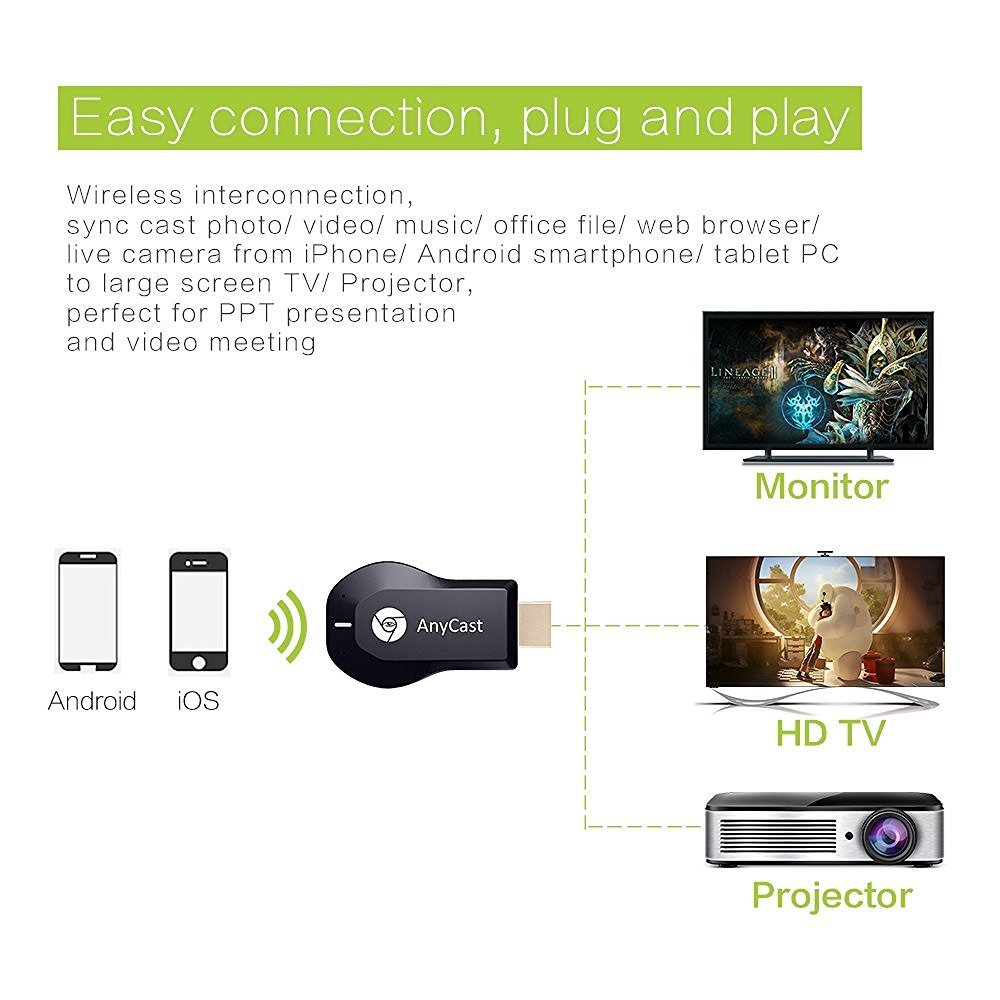























Be the first to review “Airplay 1080P Wireless WiFi Display TV Dongle Receiver HDMI TV Stick for iOS Andriod”